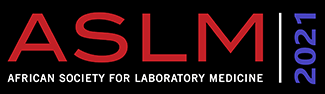Join Live
Once you have completed the registration process, please look for an email from the ASLM Event Secretariat with instructions on how to log in to join live. If you have not received an email from the ASLM Event Secretariat, detailing your registration completion and the login process, please search your junk mail for ‘ASLM Event Secretariat’. If you find your registration information there, please unblock the sender and mark the message as ‘Not Spam/Junk’, so you don’t miss future messages about ASLM2021.
If you still have trouble finding the login email, follow the steps below to enter the virtual platform where the event will be held. During login, enter the email address and Password you used to complete your ASLM2021 registration.
| Step 1 |
Click here to log in to the Virtual Platform using Google Chrome or Microsoft Edge. |
| Step 2 |
Enter your user email and password. This was created when you completed your registration. Look through your junk folder if you did not receive it in your inbox. |
TIPS TO ENJOY YOUR VIRTUAL EXPERIENCE
Learn how to navigate the Virtual Platform here: |